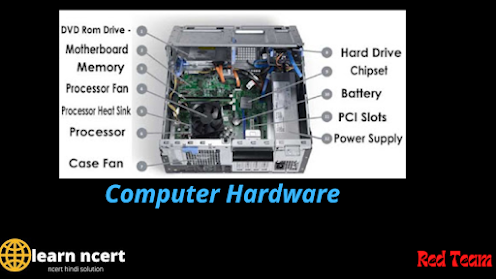What is Hardware in English
You will get to know everything about the Component Parts of Hardware. You only need to read this article for 10 minutes.
A computer is a programmable machine, which is both electronic and digital, and without software a computer is useless.
Computer hardware (H/W) is a physical component, that is, those components that can be seen and touched. and which are required by the computer system to function.
This includes everything, including a circuit board, that operates under a laptop or PC; For example, a Motherboard, CPU, Ventilation fans, Graphics card, Webcam, Power supply, Hard disk, etc. are included.
Hardware is simply part of a computer system. There's also firmware, which is embedded in the hardware and controls it. That is, firmware is used to interface with the hardware.
The difference in hardware for Laptops and Desktop PCs is designed only in the Difference in size. But the same core components are given within PCs and laptops.
There is a difference in the design size of the cable hardware, but everything else is the same.
Without hardware, there would be no way to run the essential software, which is what makes computers so useful.
Software is defined as the virtual programs that run on your computer; That is, the operating system, Internet browser, word-processing documents, etc.
Computer Hardware Components
As mentioned earlier, computers can work only when they are working with hardware and software, the speed of a system depends heavily on the hardware used.
When building a new computer, or simply replacing old parts, you may need to know the specific hardware in your computer.
That's why the purpose of this guide is to help you understand the inner workings of a computer.
Some hardware components are easy to identify, such as the computer case, monitor, and keyboard. However, there are many different types of hardware components.
Because of this, you may find it difficult to understand all the hardware components. That is why you have to understand the types of hardware.
So let's know the complete information in Hindi about how to recognize different hardware components and what they do.
Types of Hardware
Computer hardware can be divided into 4 categories:
- System unit.
- Input devices.
- Output devices.
- Memory storage devices.
Let us understand all these in detail –
#1 System unit
The system unit, also known as the "tower" or "chassis", is the main part of a desktop computer. This includes the motherboard, power supply unit, CPU, RAM, and other components.
Means that the system unit also includes all that, which consists of the internal components of the computer. In appearance, it is like a box, inside which the main internal components of the computer are present.
So let's get to know the internal main parts of the system unit one by one:
1. Central Processing Unit (CPU)
It is an electronic circuitry inside a computer that carries out the instructions of a computer program by performing the basic arithmetic, logic, control, and input/output operations specified by the instructions.
In simple words, the CPU is the brain of your computer. And this happens inside the computer. The CPU handles all the instructions given to your computer.
Meaning whatever instructions you give to the computer, the CPU performs all the instructions given to you faster.
2. Motherboard
A motherboard allows all parts of your computer to receive power and the RAM, CPU, and all other computer hardware to communicate with each other.
3. RAM (Random Access Memory)
RAM (Random Access Memory) is a type of data storage used in computers, usually located on the motherboard.
This type of memory is volatile, and all the information stored in RAM is lost when the computer is turned off.
Random-access memory devices allow data items to be read or written in approximately the same amount of time regardless of the physical location of the data inside the memory.
4. DVD ROM Driver
DVD discs are used to store data permanently. DVD-ROM discs are used when CD-ROM discs do not have the capability to deliver large software applications.
5. Hard Drive
The hard disk is the main memory in a computer. It is also called a data storage hardware device. The operating system, software titles, and most other files are stored on the hard disk drive.
That is, we keep our data stored in the hard drive. Just like we store data in the phone's memory, the data stored in the computer's hard drive remains the same.
If you use Windows, your computer has a file named "C drive" by default. Because hard drives are sometimes referred to as "C drives".
The "C" drive letter designates for the primary partition on the primary hard drive in a computer.
6. Power Supply
A power supply unit converts mains AC to low-voltage regulated DC power for the internal components of the computer. Modern personal computers universally use switched-mode power supplies.
Some power supplies have a manual switch to select the input voltage, while others automatically adapt to the mains voltage.
#2 What is an Input Device?
An input device is a computer hardware device used to provide data and control signals to computer information equipment such as an information processing system.
That is, if you allow the computer to do some task processing, then the device that sends signals to the computer for the process to be used is called an input device.
Examples include – Touchpads, Keyboard, Scanner, Mouse, Barcode readers, OCR, Electronic Whiteboard, OMR, etc. Let us know about all these input hardware devices:
1. Touchpad
The touchpad is an input device. Often we use it in laptops because the help of this hardware allows us to move the cursor with our finger.
The touchpad is also called a glide point, trackpad, glide point, or pressure-sensitive tablet.
2. Keyboard
As you know the keyboard, a keyboard is defined as a set of keys like a typewriter, with the help of which you can enter any data, or commands on the computer.
Keyboards are similar to electric typewriters but have additional typing keys. What you are reading is written with the help of this hardware.
3. Scanner
This hardware is also an input device, which scans text such as documents and pictures. That is, the scanner is used to input physical media in digital format.
When the computer scans your documents, the scanner converts them into digital format.
And also creates an electronic version of the documents, which can be viewed and edited on the scanned documents on the computer.
4. Mouse
Computer mouse is a hardware input device, with the help of this computer hardware, we control a cursor in the graphical user interface with our hands.
For example, the mouse is used to move and select icons, text, folders, and files.
5. Barcode reader
A barcode reader is a fixed input device. And this hardware is also called a price scanner or point-of-sale scanner.
Used to capture and read the information contained in the bar code.
A barcode reader consists of a decoder and scanner, and the reader connects to the computer with a cable.
6. OCR (Optical character recognition)
When you scan or take a photo of a text document, the scanned text is saved in the document image format.
And you must know that we cannot edit any text with the image format. So if you want to edit text documents from image format then you have to edit with the help of OCR hardware.
Because OCR (optical character recognition) is used by the computer for the recognition of printed or written text characters.
7. OMR (Optical mark recognition)
At present time, it is most commonly used in hardware exams. If we talk about its structure, then it is a multiple-choice examination paper, and 4 blank circles are made in it, and we have to tick only one option.
Optical mark recognition is used to read our ticked multiple exam papers.
#3. What is an Output Device?
After processing in the computer CPU, the data we get. From that, we can say output device. Suppose, you will watch the video on the computer, then first you play the video format (file) when after the video process you get to see the video on the computer's monitor.
So here the output is your video, and with the help of which you are able to watch the video, it has become the output device.
That is, here the Monitor Screen is your output device. Similarly, many output devices examples include – Printers, Monitor (LED, LCD, CRT, etc), Projector, Speaker, Head Phone, Film Recorder, Plotter, etc. So let's know about all these output hardware devices one by one:
1. Printer
You already know this hardware. It is an external hardware output device. With the help of this, you make a hard copy of any original document i.e. duplicate it, from school to every place.
Because the hard copy prepares the documents and images stored on the computer or other device. And because of this, you can touch the electronic data by printing it out on paper.
2. Monitor
It is a computer output device, which provides output to us. Because of this hardware, whatever we input into the computer, the output is seen on the monitor screen.
For example, if you play any video, then the reason for the monitor and video card is to see it in the video screen.
Earlier we used to use a CRT monitor which looked like a box. And now we use LCD monitors.
3. Projector
It is an important output device. With the help of this hardware, we can easily show the tasks running on the screen of the computer on a large screen.
For example, PowerPoint can make a PPT presentation on MS Word and explain to the people who are visible on the big screen with Projector.
For example, in the theater, we watch a movie on a bigger screen than the projector.
4. Speaker
We use this hardware in daily life. The audio we hear in a computer is in electrical audio format.
If you want to hear electrical audio, you need to convert it from electrical audio to the corresponding sound.
And speaker is that important hardware, with the help of which we convert the electrical audio signal running on the computer and convert it into the corresponding sound.
5. Headphone
We also use this hardware in daily life. These are simply a pair of small loudspeaker drivers that are worn over or around the user's ears.
And its use is to convert the electrical audio signal into the corresponding sound.
6. Film Recorder
With the help of this hardware, there is a graphical output device to transfer digital images to a photographic film. Film recorder is mostly used by filmmakers.
Because it has a high-resolution cathode ray tube display.
7. Plotter
This hardware is a computer printer, which gives printing output in vector graphics. The first plotter was used for computer-aided design, later replaced by wide-format conventional printers.
Basically, the plotter gives us a hard copy of the output which draws on paper using a pen. Its use is different from the normal printer.
Generally, the plotter is used in high-resolution quality like 2D and 3D drawings.
#4. What is Memory Storage Device?
It is that storage device, with the help of which you can temporarily or permanently store any data in the computer.
Just like there is memory storage in a smartphone. If you talk about its type, then there are 2 types of Computer Storage devices:
1. Primary storage device
It is the storage device that allows you to temporarily store data on the computer. It is a volatile memory. If you turn off the computer, the data is permanently deleted.
For example – RAM (Random Access Memory).
2. Secondary storage device
It is a non-volatile memory. Secondary storage memory stores data permanently on the computer.
If you save any data in the computer, then that data is stored under secondary memory. That's why you get the data even after turning off the computer.
For example – Hard Disk.
Relationship between Hardware and Software:
Some of the common relationships between hardware and software are as follows:
- Hardware and software are interdependent on each other.
- Hardware and software work together to give useful output to the computer.
- The software cannot be used without hardware support.
- Hardware cannot be used without a program set, that is, hardware is useless without software.
- Hardware is a one-time expense, and software has to be constantly maintained, so software development is very expensive.
- If hardware is the 'heart' of a computer system, then the software is its 'soul'. That is, both are complementary to each other.
How do Hardware and Software Communicate?
A system resource is a device that is used by hardware or software to interact with each other. When the software wants to send data to a device,
Such as when you want to save a file to the hard drive, or when the hardware needs attention, such as when you press a key on the keyboard.
Toh hardware or software uses system resources for communication. There are four types of system resources, which help the hardware and software communicate with each other
tags
what are hardware and software
hardware definition and examples
types of hardware
software meaning
hardware devices
computer hardware components
hardware and software of computer
hardware technology