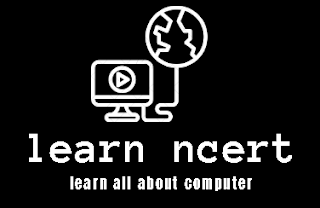How to Configure CISCO Router/Switch Password?
The same command is used for password configuration on both CISCO Router and Switch devices.
Configuring console password of a CISCO Router/Switch :
Console password is useful on a network on which multiple people have to access the router. Persons who are not authorized cannot access the router. Thus it prevents an unauthorized person from accessing the router.
- First of all entries in the global configuration mode of the Cisco router/switch.
- Write the command line console 0 in the router.
- Enter a password using the password command. For example, if you want to enter the password “112233”, the command would be password 112233.
- Finally, enter the command login.

Configuring Enable/Privileged EXEC Mode Password of a CISCO Router/Switch :
In Enable/Privileged EXEC Mode, we can give passwords in two ways, first by using enable password command and second by using enable secret command.
The difference between these two passwords is that we can see the enable password in the router's configuration file, while the enable secret command encrypts the password so that no one can read the password.
Enable password:

Encrypt Password :

Note1: Enable password and enable secret should not be given the same password.
Note2: If you enter both the password and when you are asked to enter the password to access Enable/Privileged EXEC Mode, then you will enter the enable secret password there.
Configuring the virtual terminal password of a CISCO router/switch:
By using the VTY password the unauthorized person cannot virtually access our router.
1. First of all enter into the global configuration mode of the Cisco router/switch. 2. Write the command line vty 0 4
in the router. 3. Give a password using the password command. For example, if you want to enter the password “9988”, the command would be password 9988. 4. Finally, login command.

How to encrypt all the CISCO router/switch passwords?
By default, all passwords for Cisco routers are readable in the configuration file. This is a big security threat, if someone reads this then he can change the router configuration. Therefore it is necessary to encrypt all the passwords of the router/switch. To encrypt the password, the service password-encryption command is used.
don't forget to subscribe to us